"Back Alley" League Software
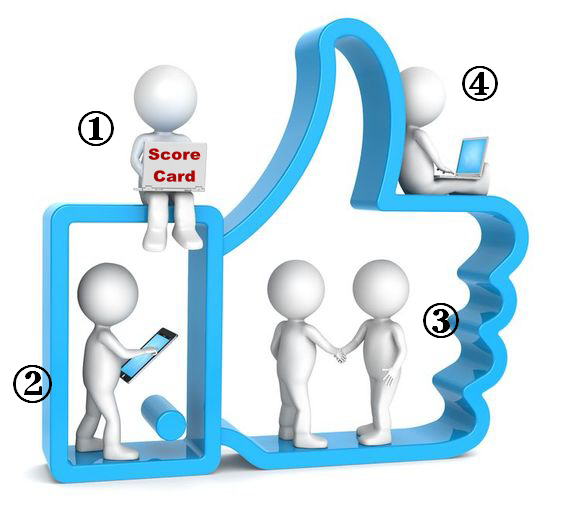
|
| Back Alley League System (Click numbered sections) |
What would you call a web application that does the combined work of a staff of professionals in 3 separate fields of expertise, all in 'one fell swoop'?
- Expert-Record Keeper and Report Generator
- Virtual Web Developer
- Reserves and Configures Space for Website
- Accepts and Processes Statistical Data
- Builds Web Pages and Auto-Publishes Them to Website
- Internet Marketer and Advertiser
- Incorporates SEO (Search Engine Optimization into Web Pages)
- Advertises Product, Service, or Company 'Brand' on a Local or Nationwide Level
To put things into modern-day computer terminology, there's likely no more than 3 virtual "full-stack" web developer applications in the world -- and this application is one of them -- North American Bowling's, "AUTOMATIC EVELYN". This software allows users to input the rules of any league through a series of questions, accepts the weekly input, and not only generates the weekly hardcopy/print report, but it auto-creates 2 websites -- one for desktop users and one for mobile/smartphone owners.
The software can be used for Internet marketing on a local level through the website(s) it generates. (It can even do a nationwide promotion for a product or service. Please inquire about this aspect, if interested).
These websites are all transmitted to one central "headquarters" website at WORLDLEAGUES.net, where anyone with Internet access, via PC, laptop, tablet, or smartphone can view the updated league results.
The 4-Step Procedure for Updating Your League to the Web
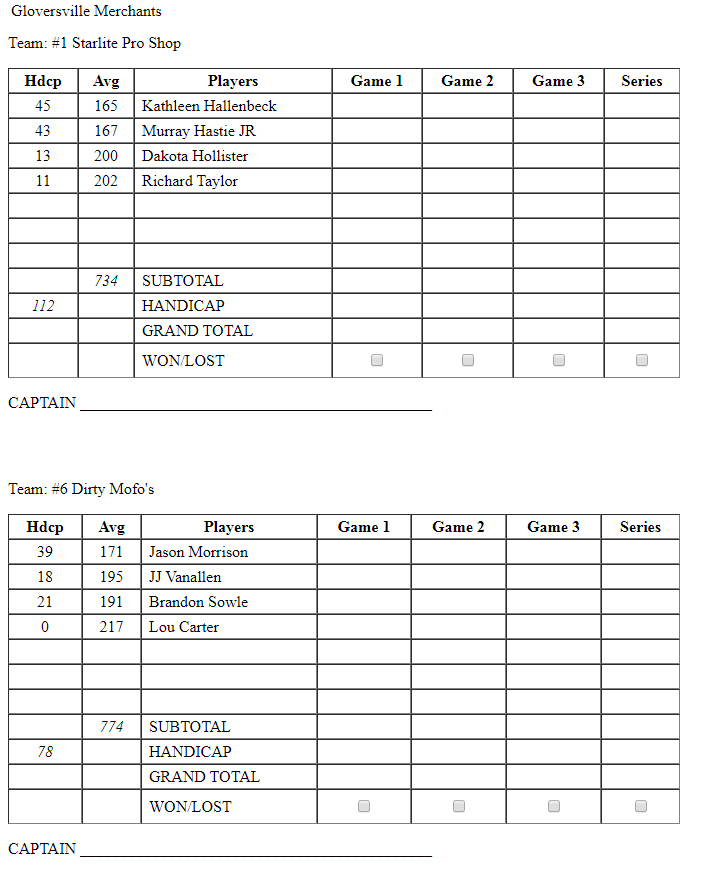
Step 1: Filling Out the Score Card
The scores from each team match need to be recorded by a representative from either team into a pre-printed score card, like the one shown here, and then passed along to the Director at the end of the team competition.
Step 2: Inputting the Latest Scores
The Director then logs into the software with the appropriate sign-in credentials for that league. After that, s/he simply inputs the scores into the easy-to-use screens.
Step 3: Processing the Latest Updates
To illustrate the speed of the process, while the Director/Secretary is making the score entries, the league members say their goodbyes for the day and are preparing to leave. By the end of the socializing, the numbers will have been entered, and then the Director clicks a button that says, "Process Website", and in a matter of a few seconds, the web is updated -- no other action is required. It's that simple!
Step 4: Checking the Updated Results on the Internet
After the website has been updated, league members (and anyone else) can bring up the WORLD LEAGUES website, and making the necessary mouse clicks/web selections to bring up their league of interest, and view the updated site. A most instant process!